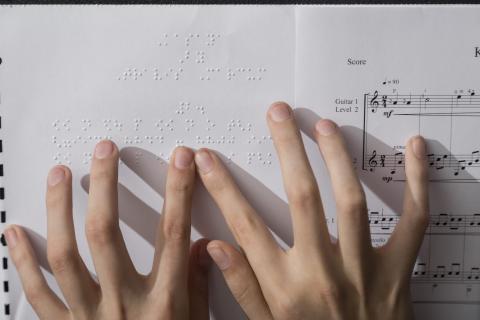
As many teachers in our community are faced with the prospect of remote teaching, the GuitarCurriculum.com and Austin Classical Guitar Team want to share all the remote resources we have available.
---
Let'sPlayGuitar.org
This is a completely free, graded, solo study track with 44 expressive sequential pieces. You and your students can download the entire 82-page book for free online here (choose pdf download).
The music, mostly written and arranged by Joseph Palmer, is beautiful and engaging, with ample fingering and dynamic indications. Even more exciting is that each piece in the first seven levels have accompanying audio guides, also free, and available for streaming online here.
As you may know, we developed this site specifically for use by the blind and visually impaired community, so some of the audio guides are labeled Braille Lessons, which your sighted students may simply ignore. The other audio lessons, however, address detailed technical and musical subjects, and provide recorded examples of each piece. How can this help you and your class? For beginning and intermediate classes you could assign, for example, an appropriate piece for each student to learn on their own using the audio guides. This will assist the speed and quality of their progress through the new material, and allow your remote teaching sessions to be more productive. They can prepare a section on their own, and share their progress with you via video exchange or in remote consultation. Additionally, since the 44 pieces are directly sequential, you and your students will have a clear path forward.
How does this relate to GuitarCurriculum?
It relates directly! The LetsPlay material was created to mirror the sequencing of GuitarCurriculum as follows:
LP Level 1 = GC Level 1 (simple, open string songs)
LP Level 2 = GC Level 2 (introduces reading on strings 2 and 3)
LP Level 3 = GC Level 2 (introduces reading on string 1)
LP Level 4 = GC Level 3 (3 pieces + 1 scale to learn and master im alternation and string crossing)
LP Level 5 = GC Level 3 (im alternation solos with open string bass notes)
LP Level 6 = GC Level 4 (solos with fretted bass strings)
LP Level 7 = GC Level 5 (more advanced solos with fretted bass strings)
LP Level 8 = GC Level 5+ (parallel literature, 1st position only, no audio guides)
---
Optimizing Zoom for Music
Here is a great video on how to optimize audio on a Zoom call for music. This is very important, and all your students should do this, otherwise the Zoom program will clip and distort the musical signal.
---
Technique Instruction Videos for Students
We’ve gotten specific questions and concerns about how to continue teaching quality right and left hand technique remotely.
Our first suggestion is to spend some time on this page of student technique video tutorials. You’ll find eleven detailed videos on a range of subjects from right and left hand set up, to strokes, alternation, and even string-changing.
---
Solo Repertoire Model Videos
Seven of the solos in the GuitarCurriculum Solo library have model videos available here. Additionally, there are 39 model performance videos of standard solo repertoire available here (these are all pieces that appear on the Texas UIL Prescribed Music List). Assigning an appropriate-level solos to your students and pointing them to the corresponding model video will give them a powerful tool for learning.
---
Playing Student-Teacher Duets in Zoom
This is not a perfect solution, but it is helping teachers accomplish one key goal: giving students an opportunity to play student-teacher duets in real time on Zoom.
This is normally not an option, because Zoom prioritizes one speaker/player at a time. So if two people try to talk or play at once, the result is confusion.
So here’s one option, and it’s been working:
Carry out all normal lesson functions like warm-up, instruction, demonstration, refinement, etc. Then, when it comes time to play a duet, ask the student to mute their audio.
This means that they will be able to hear the instructor and play along at the same time. The instructor will not be able to hear the student, which is an obvious and significant disadvantage. But the instructor can see visually how the student is doing, and give verbal direction as well. Counting in, singing along, vocalizing notes or beats during rehearsal will all help ensure togetherness during repetitions.
Like anything, once a teacher has tried this a few times, he or she will get comfortable reading visual cues, and giving instruction and even feedback in the absence of audio signal. Of course, at any time, the teacher can ask the student to unmute themselves to restart the verbal discussion, or play their part solo so the teacher can hear how they’re doing.
---
Additional resources
Here is a comprehensive list of remote teaching tools.
Stay Tuned…
As our community comes up with helpful solutions, we’ll be adding them here.